With all the advancements in technology, law firms are still struggling to integrate tools that can fully transform their operations. From time tracking to document management, legal teams understand the benefits of streamlining workflows but often find themselves in ‘analysis paralysis’ when deciding which law firm accounting software best meets their needs. Beneath these challenges lies the fear of investing in technology that might become underused or prove too complicated for everyday tasks.
The best way to mitigate these concerns is by choosing law firm accounting software that’s easy to adopt and delivers immediate results. Early successes build confidence and generate momentum. Simplicity often beats complexity: over-complicated systems can overwhelm your team and stifle productivity. While simplicity is essential, beware of flashy, over-marketed software that might seem appealing but offers unnecessary features. Instead, look for solutions that genuinely address your firm’s specific needs.
Legal accounting software can optimize workflows and improve efficiency for law firms looking to streamline processes. If you’ve found it difficult to automate tasks like tracking billable hours, managing documents, and handling invoicing, the right solution can transform your firm in a short time.
In this article, we’ll review six top law firm accounting software solutions for 2024. We’ll also compare how they address real-world challenges law firms face. By the end, you’ll have the insight and confidence to select the right software to boost your firm’s efficiency and growth.
Here’s A Visual Guide To Finding The Right Legal Management Software For Your Firm
Sometimes, visualizing the top options can help you quickly compare the six legal management software solutions and see which one fits your firm’s needs. The table we have for you below summarizes the key features of each platform, allowing you to easily spot differences in pricing, functionality, and ideal use cases before diving deeper into a more in-depth analysis of each option.
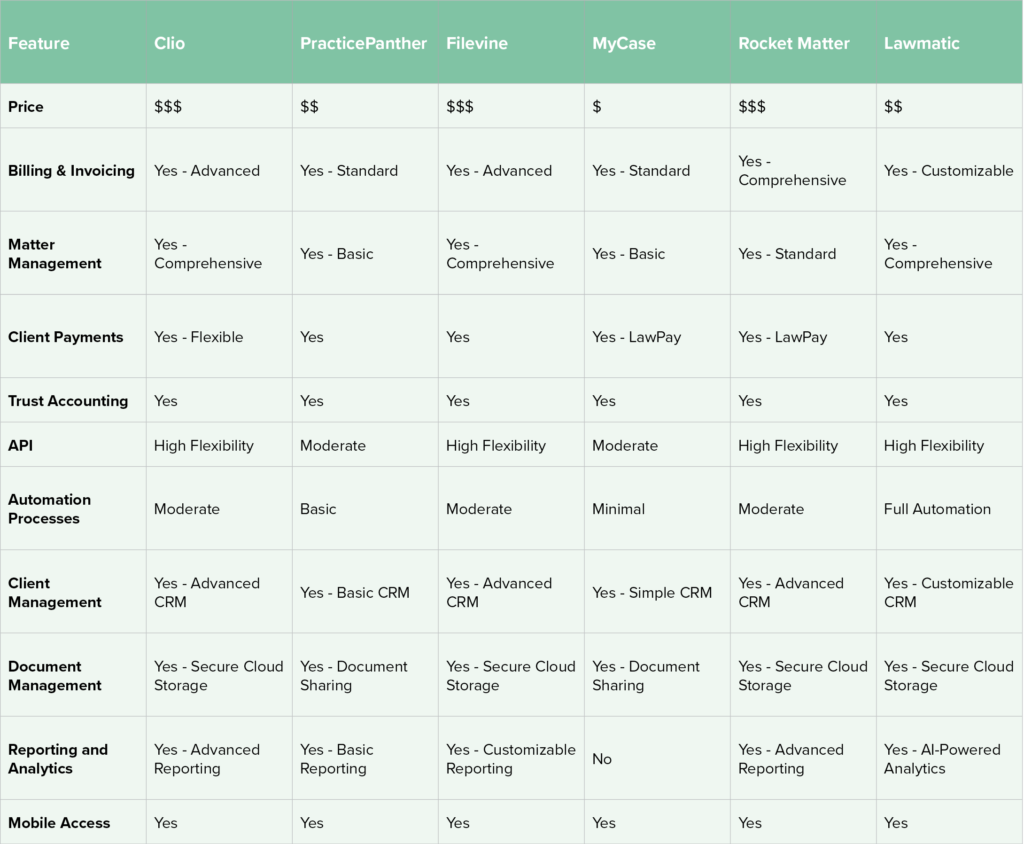
Clio: A Versatile All-In-One Legal Accounting Software Platform For Small To Medium-Sized Firms
Core Features
Clio remains a powerhouse in the legal accounting software world. It offers a broad range of tools that make everyday tasks easier, whether tracking billable time, handling billing, or managing documents. The platform is designed to reduce complexity and help firms run smoothly.
Time and Expense Tracking:
Clio ensures no billable hour goes unrecorded. You can log time manually or track it in real-time, and it automatically synchronizes with the billing system to avoid missed entries and duplicate work.
Matter Management:
Keeping track of multiple cases can get complicated fast. Clio’s centralized dashboard keeps everything in one place, from case documents and communication records to important deadlines. This means less time spent searching and more time spent working.
Automation and Workflow Optimization
Clio goes beyond basic task management by incorporating automation that helps your team work smarter. By handling repetitive tasks like client intake and assigning responsibilities, Clio frees up more time for actual legal work instead of routine admin duties.
Task Management:
Clio keeps your team aligned by automating task assignments and deadlines, ensuring nothing slips through the cracks. Stay on top of case progress with automatic reminders and checklists built into the software.
Intake Automation:
Customizable client intake forms automatically capture client information, streamlining the onboarding process and reducing manual data entry. This saves time and reduces human error.
Seamless Integrations and Data Management
Clio supports over 200 third-party integrations, including QuickBooks, LawPay, and Google Drive, allowing firms to centralize operations and avoid redundant data entry. Its cloud-based document storage and customizable templates simplify document handling, making files easily accessible while maintaining security.
Document Management:
Secure, cloud-based document storage and retrieval ensure all case files are organized and accessible from anywhere. Clio’s document automation tools allow you to generate documents quickly using customizable templates.
Data Permissioning:
Clio enables law firms to control access to sensitive case information. You can easily assign permission levels, ensuring only authorized team members can access or edit specific files.
Financial Management and Trust Accounting
Clio offers a comprehensive set of billing and financial tools designed to meet legal industry standards. Managing client funds is simplified, with streamlined trust accounting that keeps operational and client accounts separate and reduces the chance of errors through automated reconciliation.
Billing and Invoicing:
Clio integrates time tracking with its billing system, making it easy for firms to generate accurate invoices quickly. Whether your firm charges by the hour, a flat fee, or on a contingency basis, Clio ensures invoices meet compliance standards and accurately reflect your work.
Trust Accounting and Reconciliation:
Keeping client funds separate is crucial, and Clio’s trust accounting tools make this task straightforward. Automated reconciliation features help maintain balance and compliance so you can confidently manage client accounts without the stress of manual checks.
Advanced Reporting and Analytics
Clio offers powerful reporting tools that help you keep track of your firm’s performance. From billable hours to collections, the customizable reports provide insights into every aspect of your law firm’s operations.
Reporting Capabilities:
Clio’s reporting features enable firms to generate real-time, customizable reports on time tracking, financial performance, and case progress, making it easier to make data-driven decisions.
API Quality and Compatibility
Clio’s API opens endless possibilities for firms that want to integrate their custom workflows or external tools. This flexibility allows you to create seamless, personalized experiences tailored to your firm’s needs.
API Capability:
With Clio’s open API, law firms can easily connect external platforms or create custom workflows that automate even more tasks, making Clio one of the most flexible platforms available. At Respublica, we rate Clio’s API quality the highest in the industry based on the investment the Clio team has made into their API infrastructure. For law firms, the bottom line is that you can create highly customizable solutions using data found in Clio. Respublica’s specialty is creating an easy-to-digest custom KPI dashboard that drives operational improvements and increased profits.
Pricing
Clio’s pricing starts at $39 per user per month (if paid monthly), offering a range of features that scale with your firm’s size and complexity:
- Essentials Plan: $89 per user per month, which includes enhanced document automation and reporting tools.
- Advanced Plan: $129 per monthly user, providing advanced analytics, financial reporting, and additional automation features.
- Complete Plan: $159 per user per month, offering the full suite of Clio’s capabilities, including custom APIs and advanced integrations.
PracticePanther: A Customizable Legal Accounting Software Platform Built For Flexibility
Core Features
PracticePanther is built for small to mid-sized law firms that need both power and simplicity. Its tools help streamline case management, billing, and client communication without unnecessary complexity.
Time and Expense Tracking:
PracticePanther integrates time tracking seamlessly into its billing system, allowing you to capture billable hours in real-time or add them manually. The expense tracking feature ensures that all costs are recorded and reflected in client invoices, avoiding missed billing opportunities.
Matter Management:
Keep your matters organized with PracticePanther’s centralized dashboard, which allows you to track case progress, deadlines, and documents in one place. It’s simple but powerful, letting you manage everything with just a few clicks.
Automation and Workflow Optimization
For firms that need to eliminate repetitive tasks, PracticePanther offers extensive automation options. Whether you’re automating client intake or streamlining task assignments, the software saves time and reduces the chance of human error.
Task Automation:
PracticePanther lets you create automated workflows that assign tasks, set deadlines, and notify team members when action is needed. No more manual follow-ups or missed deadlines—everything is automated and tracked.
Document Automation:
Save time on document creation using PracticePanther’s customizable templates. These templates automatically pull data from client files and fill in forms, so you don’t have to enter the same information over and over manually.
Seamless Integrations and Data Management
One of PracticePanther’s strengths is its ability to integrate with other tools your firm already uses. Popular integrations include QuickBooks, Google Calendar, Zapier, and LawPay, ensuring you can manage your practice without constantly switching between platforms.
Document Management:
All case-related files are securely stored in the cloud and are accessible from anywhere. PracticePanther’s document management system offers a simple yet effective way to organize and share case files with colleagues or clients.
Data Permissioning:
Control who can access sensitive data by assigning permission levels to users. This ensures that only authorized personnel can access or edit confidential case files, adding an extra layer of security.
Financial Management and Trust Accounting
PracticePanther excels in its financial management tools, making it easy for firms to handle billing, invoicing, and trust accounting with minimal effort.
Billing and Invoicing:
PracticePanther allows invoices to be automatically generated based on time entries and expenses. Integrating LawPay ensures clients can pay invoices securely online, reducing payment delays.
Trust Accounting and Reconciliation:
The platform includes built-in trust accounting tools that help firms comply with regulations. PracticePanther makes it easy to manage client funds and confidently perform trust reconciliations.
Advanced Reporting and Analytics
PracticePanther offers customizable reporting tools that provide insights into how your firm is performing. From tracking billable hours to monitoring case progress, the reports help you identify areas for improvement and make data-driven decisions.
Reporting Capabilities:
Generate real-time reports that give you a clear view of your firm’s key metrics, including billing, time tracking, and case performance. These reports can be tailored to meet the specific needs of your practice.
API Quality and Compatibility
PracticePanther’s API allows for greater customization and integration possibilities. If your firm needs specialized workflows or wants to integrate with niche software, the API makes it easy to connect everything together.
API Capability:
With its open API, PracticePanther provides some flexibility for firms that want to build custom workflows, but if your firm needs a highly customized solution using data found via API, PracticePanther isn’t your best bet. Their API is in its early stages and needs more investment before clients can maximize the value of their data. .
Pricing
PracticePanther offers three pricing tiers to cater to different firm sizes and needs:
- Solo Plan: $49 per user per month, offering essential features like time tracking and document management.
- Essential Plan: $69 per user per month, which includes custom fields and advanced security options.
- Business Plan: $89 per user per month, featuring client portals, revenue reports, and advanced document automation.

Filevine: A Workflow-Driven Solution For Firms Handling Complex Cases
Core Features
Filevine is a robust case management platform catering to law firms handling intricate and high-volume cases. It’s built for teams that need advanced document handling, workflow automation, and task tracking—all while keeping everything in one centralized location.
Time and Expense Tracking:
Filevine provides an integrated time and expense tracking system, allowing lawyers to track billable hours and case-related expenses effortlessly. These features tie directly into billing, ensuring that nothing is missed when it’s time to invoice clients.
Matter Management:
Filevine’s matter management tools help firms keep everything organized. Its dashboard presents an at-a-glance view of every case’s progress, including documents, tasks, and communications, all in one place.
Automation and Workflow Optimization
One of Filevine’s standout features is its ability to automate complex workflows. It’s designed for firms that must streamline processes and eliminate repetitive, time-consuming tasks.
Task Automation:
Whether it’s task reminders, automated follow-ups, or assigning responsibilities to team members, Filevine makes it easy to automate the small things that can often get missed. Deadlines are more accessible to meet, and workflows are much more streamlined.
Document Automation:
Filevine offers customizable templates that simplify document creation. This feature is a massive timesaver for firms managing multiple clients and cases, ensuring that documents are consistent and accurate without manual input every time.
Seamless Integrations and Data Management
Filevine integrates with various third-party tools, allowing firms to expand their functionality and seamlessly integrate with their existing systems. This includes integrations with Slack, QuickBooks, and Google Workspace, among others.
Document Management:
Filevine provides centralized document storage with version control and audit trails. This ensures that every change is tracked and documents are organized and accessible across the team.
Data Permissioning:
Firms can control who has access to what. Filevine allows administrators to set permissions granularly, ensuring sensitive information stays confidential and only available to authorized users.
Financial Management and Trust Accounting
Filevine’s billing and financial management features make invoicing and trust accounting straightforward. The platform supports different billing methods, whether hourly, flat fee or contingency, allowing firms to adapt to their specific client needs.
Billing and Invoicing:
The platform ties its time tracking directly into its billing system, ensuring accurate and customizable invoices. You can bill by the hour, flat fee, or contingency, with automated reminders for overdue payments.
Trust Accounting and Reconciliation:
Filevine helps firms manage client funds by providing built-in trust accounting features. This ensures compliance with regulations and allows for easy reconciliation of trust accounts, so you’re never caught off guard by discrepancies.
Advanced Reporting and Analytics
Filevine’s real-time reporting and analytics give law firms key insights into their operations. Whether it’s tracking billable hours, team productivity, or financial performance, Filevine’s reports are customizable to fit the specific needs of your practice.
Reporting Capabilities:
The reporting tools offer real-time data that can help firms make better, faster decisions. You can generate custom reports that track key performance metrics like billable hours, client collections, and case timelines.
API Quality and Compatibility
Filevine offers an open API, allowing law firms to integrate with custom-built tools or third-party software to enhance functionality. This API access enables firms to create tailored workflows and further automate their practice.
API Capability:
Filevine’s API allows law firms to connect it to other platforms they already use or need, enabling seamless data transfer and automation beyond the built-in features.
Pricing
Filevine offers flexible pricing plans, starting at around $60 per user per month. Pricing can vary depending on the complexity of your firm’s operations and the additional features you require.
MyCase: A User-Friendly Legal Accounting Software Solution Tailored For Small To Mid-Sized Firms
Core Features
MyCase offers a straightforward, easy-to-use platform for small to mid-sized law firms. It simplifies essential tasks like billing, document management, and client communication while maintaining a clean, intuitive interface that won’t overwhelm users.
Time and Expense Tracking:
MyCase includes integrated time and expense tracking, allowing lawyers to log billable hours and track costs easily. The platform also ties directly into its billing system, ensuring all time entries are properly reflected in client invoices.
Matter Management:
With MyCase, matter management is streamlined. Its centralized dashboard brings together all relevant case information, documents, and communication in one place, making it easy to track the progress of each matter.
Automation and Workflow Optimization
MyCase automates much of the administrative work that typically slows firms down, from generating documents to assigning tasks. These automation features help firms stay organized and reduce manual errors.
Task Automation:
MyCase automates task assignments and sends reminders when important deadlines are approaching. This reduces the administrative burden on staff and ensures that no important tasks slip through the cracks.
Document Automation:
The platform’s tools allow firms to quickly create commonly used legal documents by pulling data from client files. This saves time and guarantees consistency across all documents.
Seamless Integrations and Data Management
MyCase integrates with various third-party tools, including QuickBooks for accounting and LawPay for secure payment processing. These integrations make it easier for law firms to manage their business’s financial and operational aspects without switching between platforms.
Document Management:
MyCase provides secure, cloud-based document management, allowing firms to store, organize, and share documents in a centralized location. This ensures easy access to case files from anywhere, improving collaboration.
Data Permissioning:
With MyCase, firms can control who has access to sensitive information. Permissions can be assigned at different levels, ensuring that only authorized users can view or edit specific case details.
Financial Management and Trust Accounting
Financial management is one of MyCase’s strengths, providing law firms with the tools to manage billing, invoicing, and trust accounting. The platform’s integration with LawPay makes payment processing secure and efficient.
Billing and Invoicing:
MyCase offers customizable invoicing, ensuring all billable hours and expenses are reflected in client invoices. With integration into LawPay, clients can pay their invoices online, streamlining the payment process.
Trust Accounting and Reconciliation:
MyCase makes trust accounting easy to manage, ensuring compliance with regulations. Firms can track client funds held in trust separately from their operating accounts, and reconciliation features help ensure accuracy.
Advanced Reporting and Analytics
MyCase provides reporting tools that allow law firms to track performance and financial metrics, offering insights that help improve operational efficiency. These reports are fully customizable, allowing firms to focus on the most important metrics.
Reporting Capabilities:
MyCase’s real-time reports give firms a clear view of their performance, from billable hours to case progress and collection rates. These insights help firms maintain their financial health and case management.
API Quality and Compatibility
While MyCase offers some integration options, it also provides an API for firms that want to customize their workflows further or connect the platform to additional software.
API Capability:
MyCase’s open API allows firms to integrate with other tools or create custom solutions to meet their unique operational needs.
Pricing
MyCase offers a simple and transparent pricing structure:
- Flat Rate: $49 per user per month, which includes core features like time tracking, document management, and billing.
Rocket Matter: Boost Your Law Firm’s Productivity With Streamlined Billing And Automation
Core Features
Rocket Matter is designed for mid-sized law firms that want to enhance productivity without sacrificing ease of use. Known for its focus on time tracking, billing, and task automation, Rocket Matter gives firms the tools they need to manage both cases and clients efficiently.
Time and Expense Tracking:
With Rocket Matter, lawyers can easily track their billable hours in real time using integrated timers or log them manually when needed. The system ties directly into the billing feature, ensuring all billable time is accounted for in client invoices.
Matter Management:
Rocket Matter simplifies matter management by giving firms a straightforward, centralized platform to manage case details. Everything from documents to client communications is stored in one place, making it easier to stay organized.
Automation and Workflow Optimization
Rocket Matter’s automation features help firms save time and minimize manual effort. Law firms can focus more on client work and less on administrative tasks by automating everything from client intake to invoicing.
Task Automation:
Rocket Matter’s task automation assigns deadlines, sends reminders, and tracks progress on cases automatically. This reduces the risk of missed deadlines and helps teams stay on track.
Document Automation:
Law firms can create legal documents using Rocket Matter’s customizable templates. This speeds up the document creation process and ensures that legal paperwork is consistent across cases.
Seamless Integrations and Data Management
Rocket Matter integrates seamlessly with essential tools like QuickBooks, Google Calendar, and LawPay, ensuring smooth workflows for managing finances, calendars, and client payments.
Document Management:
Rocket Matter offers secure, cloud-based document storage, allowing firms to organize case files in one central location. The system also makes it easy to share documents with clients and colleagues.
Data Permissioning:
Law firms can control access to sensitive case information by setting permission levels for different users. This ensures that only authorized individuals can access or edit specific documents.
Financial Management and Trust Accounting
Rocket Matter stands out for its comprehensive financial management features. Rocket Matter helps law firms stay on top of their finances with minimal effort, from billing and invoicing to trust accounting.
Billing and Invoicing:
Rocket Matter’s billing system integrates directly with time tracking, ensuring accurate and detailed invoices. The platform supports multiple billing methods, including hourly, flat fee, and contingency billing.
Trust Accounting and Reconciliation:
Rocket Matter includes built-in trust accounting tools that help firms manage client funds in compliance with legal regulations. Its automatic reconciliation features ensure that trust accounts are balanced and accurate.
Advanced Reporting and Analytics
Rocket Matter’s reporting tools give law firms detailed insights into their operations. Firms can track billable hours, case progress, and financial performance, helping them identify areas for improvement.
Reporting Capabilities:
The platform allows firms to generate real-time reports on key metrics, such as billable hours and collections. These reports can be customized to meet each practice’s specific needs, making monitoring firm performance easier.
API Quality and Compatibility
Rocket Matter’s API allows firms to build custom integrations and workflows. This flexibility is precious for firms that want to automate additional tasks or integrate the platform with specialized tools.
API Capability:
Rocket Matter’s API enables firms to create custom workflows and connect the software to other platforms, further enhancing productivity and automation.
Pricing
Rocket Matter offers three pricing tiers designed to meet the needs of different law firms:
- Essentials Plan: $59 per user per month, which includes time tracking, billing, and document management.
- Pro Plan: $79 per user per month, adding advanced features like custom workflows and task management.
- Premier Plan: $99 per user per month, offering advanced reporting, custom integrations, and priority support.
Lawmatic: Leverage AI-Powered Tools To Automate Your Law Firm’s Workflows
Core Features
Lawmatic is an AI-driven legal management platform designed to reduce the manual workload of law firms by automating critical processes. Lawmatic’s advanced tools for case management, document automation, and client communications offer a unique, tech-forward solution for firms looking to optimize operations and streamline workflows.
Time and Expense Tracking:
Lawmatic provides a built-in time tracking system that automatically logs billable hours and tracks expenses, ensuring all costs are captured and reflected accurately in client invoices.
Matter Management:
Lawmatic’s case management tools allow firms to centralize their cases in one easy-to-navigate dashboard. Case documents, deadlines, and communication histories are all stored in one place, making monitoring and managing each matter simple.
Automation and Workflow Optimization
Lawmatic sets itself apart with its heavy emphasis on AI-powered automation. By automating repetitive tasks like document creation and task management, Lawmatic helps law firms focus on high-value client work instead of getting bogged down by administrative duties.
Task Automation:
Lawmatic uses AI to automate task assignments and reminders, helping law firms avoid missed deadlines. The system tracks task progress and automatically updates the team on key milestones.
Document Automation:
One of Lawmatic’s standout features is its ability to automate document creation using customizable templates. AI extracts relevant data from client files and generates legal documents in seconds, saving significant time and ensuring accuracy.
Seamless Integrations and Data Management
Lawmatic integrates with several popular third-party platforms, allowing firms to manage all their essential tools in one place. Standard integrations include QuickBooks, Google Workspace, and Slack, making managing documents, calendars, and finances easier from a single dashboard.
Document Management:
Lawmatic’s cloud-based document storage system ensures that all case files are stored securely and efficiently accessible. AI categorization and tagging make it simple to find specific documents quickly.
Data Permissioning:
Firms can control access to sensitive case information through Lawmatic’s permission settings. Only authorized users can access or edit specific files, ensuring confidentiality and compliance.
Financial Management and Trust Accounting
Lawmatic offers comprehensive financial tools that simplify managing billing, invoicing, and trust accounting. Its AI-driven automation ensures that all financial operations run smoothly and efficiently.
Billing and Invoicing:
Lawmatic automates invoicing based on time entries and expenses, reducing manual errors. It supports multiple billing methods, including hourly and flat fees, and ensures invoices are generated quickly and accurately.
Trust Accounting and Reconciliation:
Lawmatic’s trust accounting features ensure that client funds are managed in compliance with legal regulations. Firms can easily reconcile trust accounts with the platform’s automated reconciliation tools, reducing the risk of errors.
Advanced Reporting and Analytics
Lawmatic provides AI-powered reporting tools that offer real-time insights into law firm performance. Whether it’s tracking billable hours, financial performance, or case progress, Lawmatic’s reporting capabilities help firms make better, data-driven decisions.
Reporting Capabilities:
Lawmatic generates customizable reports that allow law firms to monitor their financial health and operational efficiency. Its AI analytics can also help identify trends and recommend workflow improvements.
API Quality and Compatibility
Lawmatic’s open API allows law firms to customize their workflows and integrate additional third-party tools. This flexibility helps firms tailor the software to their specific needs, creating more seamless automation across various aspects of the practice.
API Capability:
Lawmatic’s API ensures compatibility with a wide range of software solutions, allowing law firms to customize their platform and build tailored workflows.
Pricing
Lawmatic offers custom pricing starting at approximately $50 per user per month, with costs increasing based on the size and specific needs of the firm. The flexible pricing model can be adjusted for firms that require more advanced features like AI-powered document automation and analytics.
Best Legal Management Software For Your Law Firm’s Needs
While it’s helpful to have an in-depth analysis of the top legal management software options, sometimes you just want to know which one stands out as the best. Understanding which software excels overall or in specific areas can give you the confidence to make an informed choice for your firm. After all, every firm is different. Below, we’ve outlined the top picks to guide your decision.
Best Overall: Clio
Clio outshines other legal management software by offering a blend of reliability, depth, and ease of use that’s hard to match. Its integrations with over 200 third-party apps, including QuickBooks and Google Workspace, keep your work flowing without interruptions. Unlike some platforms that feel limiting as your firm grows, Clio adapts effortlessly, handling increased caseloads and larger teams with ease. The intuitive design means your team can start using Clio with minimal training, a big advantage over software that comes with a steep learning curve. Plus, Clio’s powerful reporting tools and built-in trust accounting simplify compliance—areas where many competitors fall short.
Best for Automation and Workflow: Lawmatic
Lawmatic is our top pick for firms prioritizing automation and workflow efficiency. Unlike many platforms that offer limited automation capabilities, Lawmatic is designed with advanced, AI-driven features that handle a wide range of repetitive tasks effortlessly such as task assignments and automated reminders to quick document generation. This streamlined approach allows your team to focus more on client work and less on administrative tasks. For firms aiming to optimize workflows without the need for extensive manual customization, Lawmatic offers a straightforward, effective solution.
Best for Financial Management: Rocket Matter
Rocket Matter is a top pick for firms that need dependable financial tools. It covers billing, invoicing, and trust accounting with features built for the unique demands of legal practices. Unlike many platforms that stick to basic financial functions, Rocket Matter handles complex billing arrangements smoothly and simplifies compliance, which helps reduce the risk of costly errors. For firms focused on maintaining clear, efficient financial processes, Rocket Matter is an asset worth considering.
Best for Small Firms: MyCase
MyCase is an excellent choice for small law firms looking for simplicity and value. It provides an all-in-one solution that covers essentials like time tracking and secure document management. What sets MyCase apart is its user-friendly interface, designed to keep things straightforward so your team isn’t burdened by complex features. For small practices that need effective tools without extra complications, MyCase offers an affordable way to stay organized and focused on client work.
Turn Law Firm Accounting Software Decisions Into Smart Investments
From Clio to Lawmatic to MyCase, there are many options to choose from, and it’s no surprise that you might be overwhelmed with choices and worried about making an investment that could drain your time and budget without delivering the promised results.
At Respublica CPA, our virtual CFO services include due diligence on the best law firm accounting software for your firm, as well as implementation. Finding the perfect software to increase efficiency and support growth is indispensable to increasing profits and freeing up your time, but it’s exceedingly difficult to assess so many options and make the right choice. Lean on Respublica for this consequential decision and free up more of your time to focus on clients.
Contact us today for a free consultation and let’s make sure that your firm’s legal accounting software solution is an investment that simplifies your firm’s operations, improves your hours, and increases your profits. Don’t forget to check out our Law Firm Benchmark Report to see how your firm stacks up against industry standards.
FAQs
What’s the difference between regular accounting software and legal accounting software?
Legal accounting software includes specialized features for trust accounting, matter-based billing, and compliance requirements specific to law firms.
How much does law firm accounting software typically cost?
Most legal accounting solutions range from $39 to $159 per user per month, with pricing varying based on features and firm size.
Do I need special training to use legal accounting software?
While most platforms are user-friendly, they typically offer training resources and support to help your team maximize the software’s capabilities.
Can legal accounting software integrate with QuickBooks?
Yes, most major legal accounting platforms offer direct integration with QuickBooks for seamless financial management.
How does trust accounting work in legal software?
Trust accounting features automatically separate client funds, track balances, and ensure compliance with legal requirements, all while maintaining detailed audit trails.
Is my financial data secure in cloud-based legal accounting software?
Yes, these platforms use bank-grade encryption and multiple security layers to protect sensitive financial and client data.
Can I accept credit card payments through legal accounting software?
Most platforms integrate with legal-specific payment processors like LawPay to handle credit card payments compliantly.
What reports can I generate with law firm accounting software?
Standard reports include profit and loss, trust account balances, accounts receivable aging, billable hours, and collection rates.
How long does it take to implement new accounting software?
Implementation typically takes 2-4 weeks, depending on your firm’s size and the complexity of your existing systems.
Can multiple users access the accounting software simultaneously?
Yes, all major platforms support multiple users with customizable permission levels for different roles.
How does matter-based accounting work?
Matter-based accounting allows you to track time, expenses, and billing for each specific case or matter, providing clear profitability insights.
Will the software help with tax preparation?
While not tax preparation software, these platforms generate the financial reports needed for tax filing and can export data to tax preparation software.





